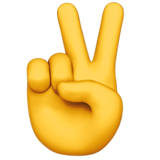Tools for Procreate
Brushes, 3D Models, Stickers, Color Palettes, Fonts for
Procreate with One-Tap Install
Procreate with One-Tap Install
3000+ Tools for Procreate
Create amazing art with the largest library of Tools for Procreate.
- BrushesLevel up your art with Tools high-quality brushes.
Hundreds of Brushes with easy one-tap install. Take your art to the next level - Hiqh-Quality AI TexturesYeah, for real.
Our brushes are generated by unique technology created in Tools AI Lab.
We scale the most amazing brushes that we made to the whole new level with our AI technologies.
They are scary gorgeous. - Color PalettesPalettes that were created from famous paintings. Draw like Da Vinci or Raphael.
No need to combine colours, we made all things for you in AI Lab.
Explore Brushes
Check out what you can do with our brushes.
Is is the whole new dimension in art.
Is is the whole new dimension in art.
1050+ Brushes
One of the largest library
ever made
We have created a huge number of brushes on various topics. You will be able to emphasize your drawings in any style.
And all of it for one subscription with one-tap install available in the iOS App and in the Web.
And all of it for one subscription with one-tap install available in the iOS App and in the Web.
Academy.
Supercharged by Tools.
Supercharged by Tools.
We are reinventing the way of Digital Art Education.
Combining tools with tutorials we are creating the most complete educational experience ever.
Learn, create and define your art. Let's move the art world forward.
Combining tools with tutorials we are creating the most complete educational experience ever.
Learn, create and define your art. Let's move the art world forward.